



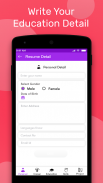
Resume Creator
Heaven Infotech
คำอธิบายของResume Creator
Free Resume Creator app ( career builder ) App Features:
* Easy Resume ( curriculum maker ) Creator with Cover Letter
* Create and send resumes ( free resume maker app ) on the go - a perfect app for busy job seekers
* Great looking resumes with this cv maker / resume maker
* 10 professionally designed resume templates; easy editing options there in this curriculum vitae app
* In this curriculum vitae app you can Save or share resume as PDF
* If you wish would add your picture and Signature in this cv maker app
* Step by step resume help to create best resumes
It is really that simple to build resume and share a professional resume with the help of Free resume creator App’s resume template designs. Your cvs photo app will never appear more appealing and professional than with the services offered by our Resume Creator.
How to use Resume Creator app?
Let us create resume now.
1. Complete the resume profile
- Fill all the required fields to generate the resume. You will get warning message,
Incomplete - if any data is missing.
2. Select Resume Template
- First select Format for resume - Freshers or Experienced (Expert) Resume format.
Then select any resume template and view the preview of the Curriculum Vitae (CV /
Resume)
3. Download Resume in PDF format or print
- You can download resume in pdf format or print it.
สร้างแอปพลิเคชันผู้สร้างแอปฟรี (ผู้สร้างอาชีพ) คุณลักษณะของแอป:
* Easy Resume (ผู้จัดทำหลักสูตร) ผู้สร้างด้วยหนังสือปกอ่อน
* สร้างและส่งประวัติการทำงาน (แอพพลิเคชั่น Resume) ในระหว่างการเดินทาง - app ที่สมบูรณ์แบบสำหรับผู้หางานที่วุ่นวาย
* หางานที่ดีกับผู้สร้าง CV / ผู้ผลิตงานต่อ
* 10 แม่แบบงานที่ออกแบบมาอย่างมืออาชีพ; ตัวเลือกการแก้ไขที่ง่ายมีในหลักสูตรประวัตินี้ app
* ในแอปพลิเคชันประวัติย่อหลักสูตรนี้คุณสามารถบันทึกหรือแชร์ประวัติเป็น PDF ได้
* หากต้องการเพิ่มรูปภาพและลายเซ็นในแอป CVC maker นี้
* ช่วยทีละขั้นตอนเพื่อสร้างประวัติส่วนตัวที่ดีที่สุด
เป็นเรื่องง่ายที่จะสร้างประวัติส่วนตัวและแบ่งปันประวัติการทำงานที่เป็นมืออาชีพด้วยความช่วยเหลือของ Resume Resume ผู้สร้าง Resume Resume แอปพลิเคชัน photo cvs ของคุณจะไม่ปรากฏที่น่าสนใจและเป็นมืออาชีพมากกว่าบริการที่ผู้สร้างงานของเรานำเสนอ
วิธีใช้แอพพลิเคชั่น Resume Creator?
ให้เราสร้างประวัติส่วนตัวตอนนี้
1. กรอกข้อมูลประวัติส่วนตัว
- กรอกข้อมูลที่จำเป็นทั้งหมดเพื่อสร้างเรซูเม่ คุณจะได้รับข้อความเตือน,
ไม่สมบูรณ์ - หากข้อมูลใดหายไป
2. เลือก Resume Template
- ก่อนเลือกรูปแบบสำหรับการดำเนินการต่อ - Freshers หรือ Experienced (Expert) Resume format
จากนั้นเลือกแม่แบบงานใด ๆ และดูตัวอย่างของ Curriculum Vitae (CV /
Resume)
3. Download Resume ในรูปแบบ PDF หรือพิมพ์
- คุณสามารถดาวน์โหลดประวัติย่อในรูปแบบ pdf หรือพิมพ์ได้
























